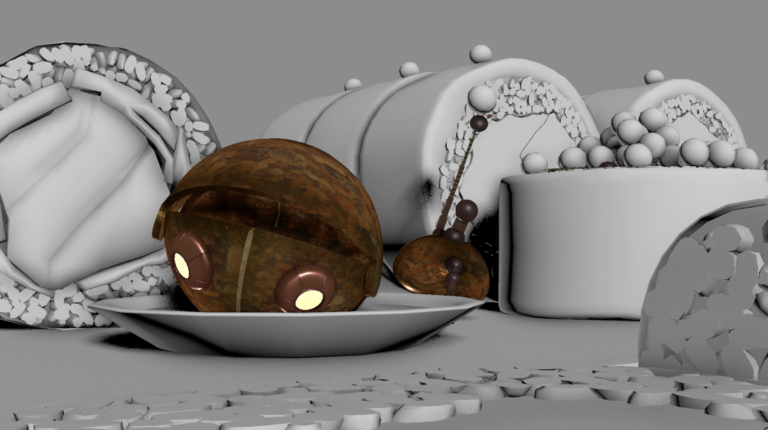CLUNKY
| SUMMER 2021 |

Clunky the clumsy robot
Summer 2021 I got the amazing opportunity to do an internship at a filmproduction specialised in 3D Modeling, Animations and VFX that helped me learn a lot in a short time. During a longer planning phase my back-then-boss encouraged me to create a 3D model of a roboter – something I’ve wanted to do for a long time.
After searching for inspiration (on pinterest… obviously) I saw a small steampunk-y roboter staring back at me. I immediately fell in love and thus the journey of this project started.
Starting with the Concept Art, then creating the model and animating it to choosing the composition of the shots and rendering the final cut, it took about 2 weeks to finish this little animation. Telling the story of this clumsy robot Clunky was a funny and enlightening process through and through.
After finding my little-robot-inspiration I took my own try on it and drew him from all perspectives. I had to choose the geometrical shape and plan the positioning of the joints as well as think about how to connect the single objects to one another.
I started modeling the roboter in 3ds Max, starting with the head, which is honestly my favourite part of him. Adding fingers to hands, hands to arms and arms to the body, slowly but surely Clunky came to life before my eyes
Soon enough I could advance to the next stage and searched for some fitting textures online. After choosing my favourites I tried them, changed some and then tailored them in photoshop to fit Clunky perfectly.
Next came the big question: What do I want him to do now? Where do I put him? The answer was found while ordering our lunch; my back-then-boss and me both love sushi and finding a pretty set on turbosquid wasn't too hard.
Deciding for his goal to be getting the caviar was pretty easy after that. Him being clumsy while doing it just seemed to fit and gave him a character corresponding to his appearance. For rigging I used a biped model which made animating him fast and simple, letting me focus on the authenticity of the movements.
To tell my story in a filming matter I wrote a small storyboard and started placing my cameras in the scene. When I was happy with it we rendered the whole animation without textures from every view and I did a fast cut in Premiere. For the finished version we only rendered the correct frames in each view.
While choosing the different camera angles, I decided for a moving shot to be the Establishing - the starting - shot. We filmed a few perspectives using tracking points and then singled out the best one. Finally we tracked it and imported the 3D camera into the scene.
With the help of the "template cut" I did a few days before I created the cut for the final video in After Effects. Using a ... I chose the focus for each shot and added the splashing sauce as a small detail.
The final step was the title animation that I enjoyed creating a lot.
Finally we rendered the finished video and Clunky's little story was almost ready to be shown to the world... we'll just ignore the sound for now.
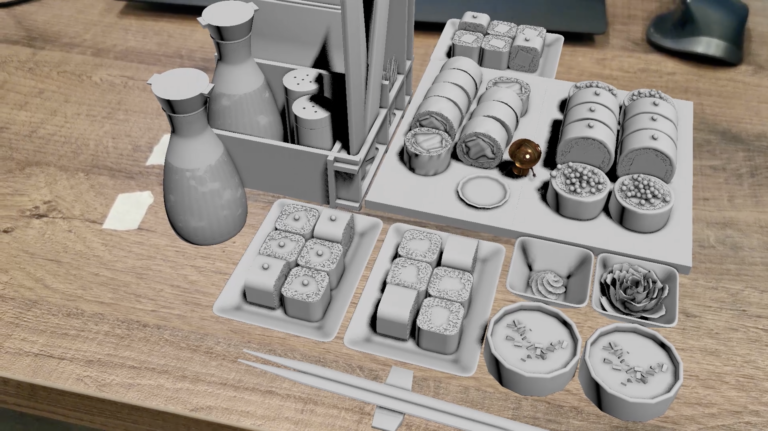
establishing shot
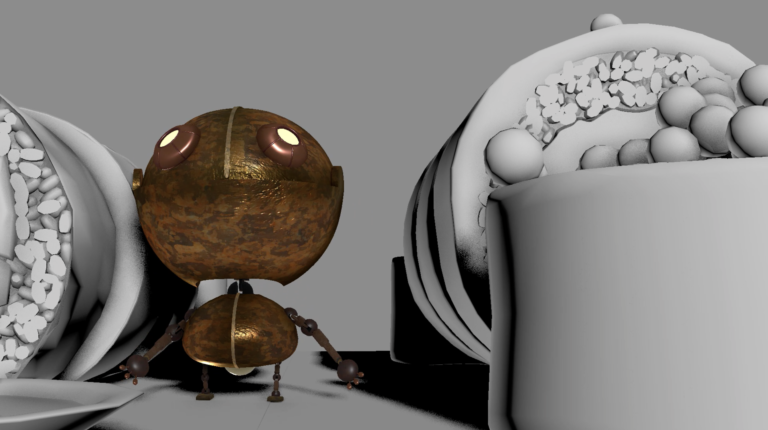
long shot
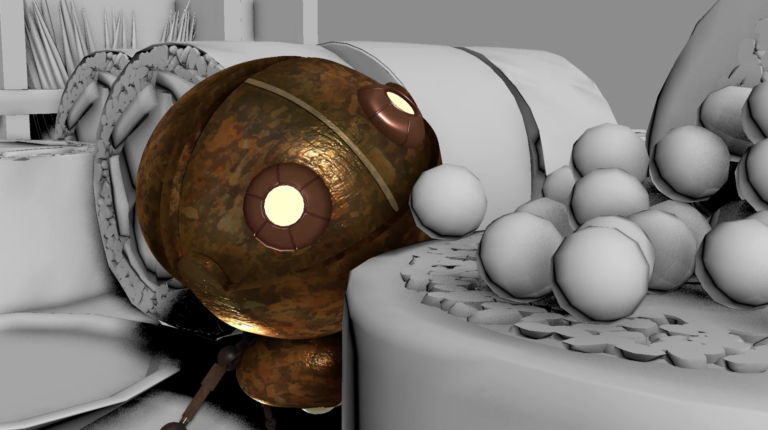
close up
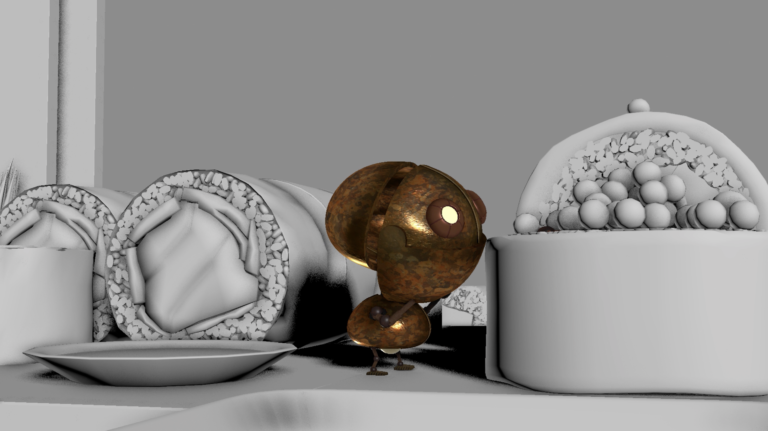
very long shot
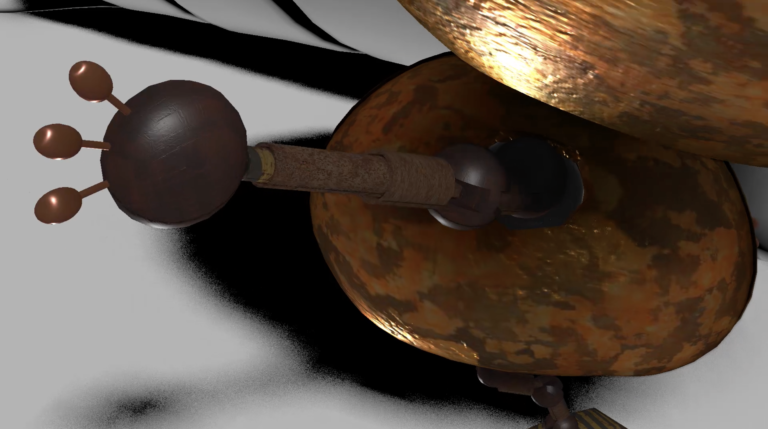
extreme close up
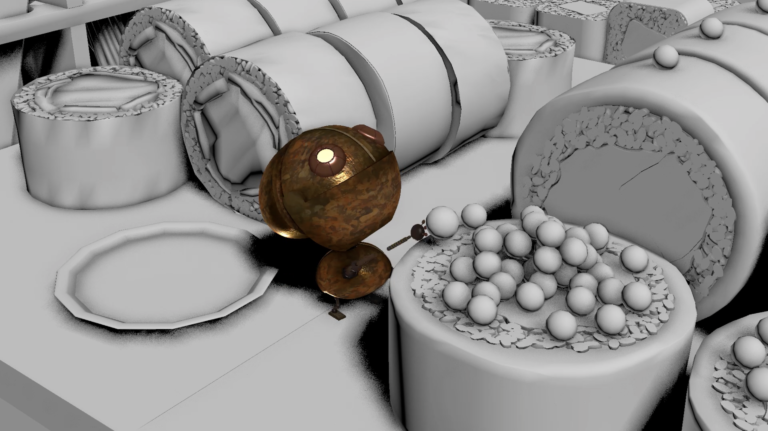
top shot
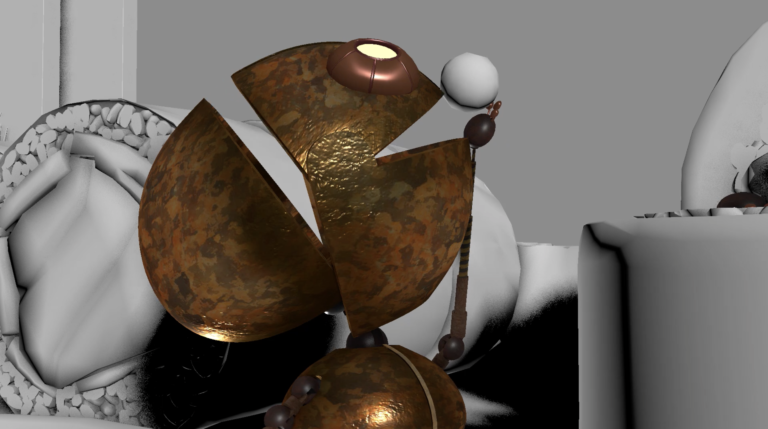
medium close up